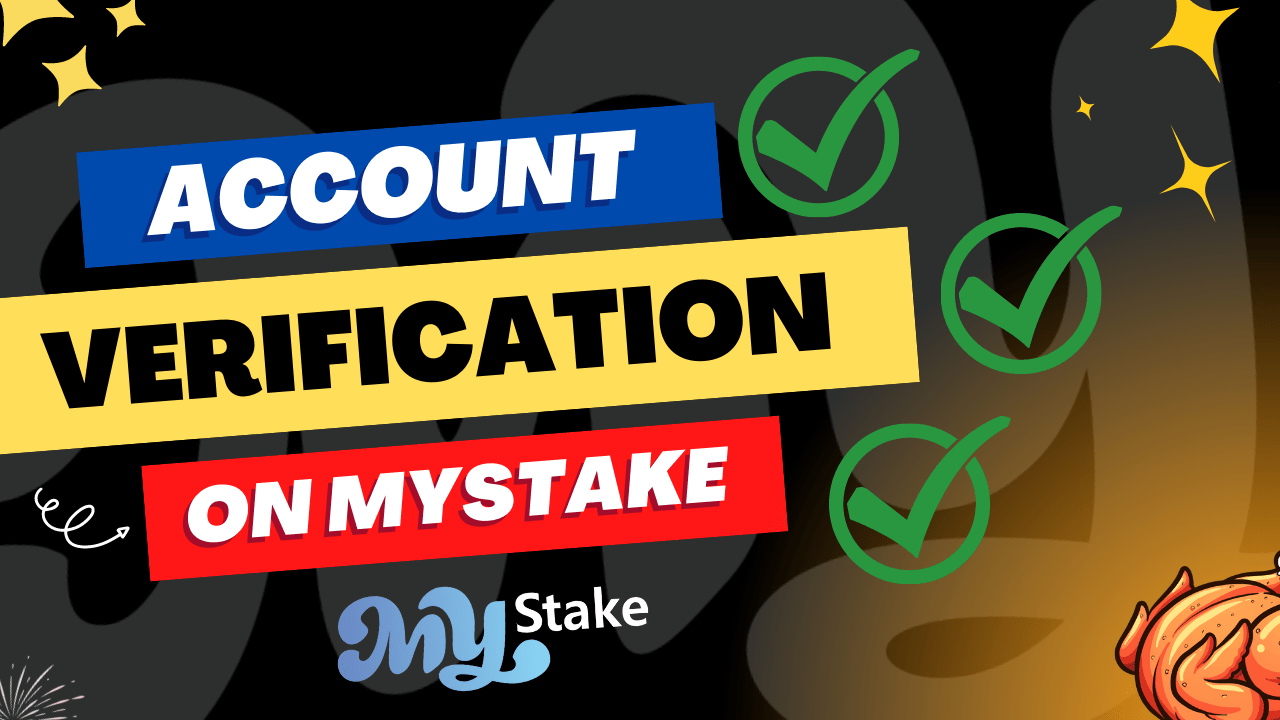How To Verify Your Account on MyStake
MyStake Account Verification
Are you ready to experience the thrill of successful verification and withdrawal on MyStake? Then buckle up and follow these simple steps to make sure your account is verified and you can make a smooth withdrawal. It is the easiest verification you can imagine.
Why Should I Verify My Account on MyStake?
According to MyStake’s Terms and Conditions, each player must verify their accounts before any withdrawal to avoid the risk of duplicate accounts and other potential threats. Great example of such treats are Bonus Hunters, accounts, which use bonuses to look for profit usually end up blocked. MyStake system analyzes data and detects bonus hunters. Usually bonus hunters end up blocked, but in some cases they might only lose possibility to use bonuses in the future.
The good news is that the verification process on MyStake is a breeze, thanks to their use of Sumsub's AI for KYC verifications. To get started, simply head to your profile and navigate to the verification page. Here, you'll need to complete a few mandatory steps, including verifying your identity by uploading a photo of your ID and taking a selfie, and possibly also verifying your address by uploading a utility bill or other official document. Don't worry if you're not sure which documents to provide - the MyStake team will guide you through the process and let you know if any additional documents are needed.
How to Verify MyStake Account?
Before withdrawal you should verify your MyStake accounts, you can do so by following these steps:
1. Verify your identity by uploading an image of your ID, Passport or Driver’s License and take a selfie with built in system.
2. Scan or take the picture of a Utility Bill (Electricity, Internet etc.) your full name and address should be visible on the page, system only accepts documents which were issued in the last 90 days. Also, it’s necessary for all 4 corners of the paper to appear in the picture.
3. Wait for an approval which takes few minutes.
· Mail verification – Mail verification is the easiest step of verification which only takes few seconds. You should input the code you receive on the email in the verification Form.
· Identity verification* – you should upload either ID, Passport or Driver’s License and then take a selfie in built in live camera. This step of verification is necessary for any type of withdrawal.
· Address verification – Scan or take the picture of a Utility Bill (Electricity, Internet etc.) your full name and address should be visible on the page, this step of verification is necessary if you want to Deposit / Withdraw with cards (Debit, Credit)
· Card Verification – If you use Visa. Mastercard, or any other card, you need to verify your card as well. This step is only necessary if you want to Deposit and Withdraw using cards. KYC Department will contact you after you request the withdrawal and provide you with details of verification.
Mail Verification
The first and easiest verification requirement is mail verification, which requires a single click. It’s essential that you use the correct email address while registering on MyStake, as we often send new offers, promotions, verification details and other important information there.
Proof of Identity
The second part of verification is your Proof of Identity. As mentioned above, MyStake uses Sumsub’s Artificial Intelligence verification program for KYC verifications. You should attach a photo of your ID, Passport or a Driver’s License. The document should be valid and your age should meet MyStake’s requirements (+18). Make sure that you take a good quality picture. It’s better if you use a solid background for your picture. Make sure that all corners of the document fit in the camera frame. After that, you should take a selfie, which is done by automated built in camera. If you follow steps for selfie verification it will take you less than 20 seconds to verify.
Proof of address
The next and maybe most challenging part of the verification is the Proof of Address verification at Mystake. It is required if you use bank transfer as a withdrawal method.
You can verify your identity with following documents: Bank Statement, Utility Bill, or any official government-issued document that was issued within the last 90 days, mentions your Full Name and Address. The document can be issued on any language.
Please keep in mind, that Sumsub AI verification program doesn’t accept Screenshots, Mobile phone bills, Medical bills, receipts and Insurance statements.
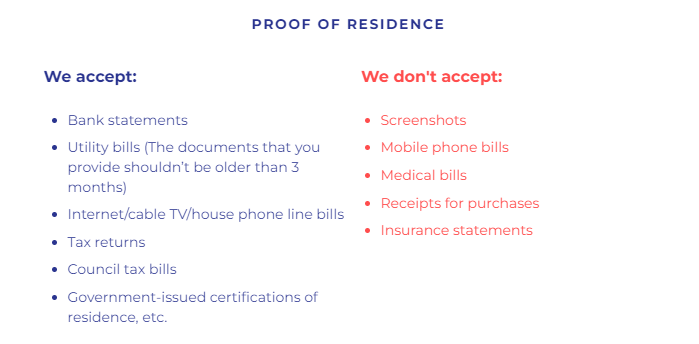
After Completing these steps, you should wait few minutes for system to review your documents and Approve / Reject them. You will get the icon and message next to the verification valley when the system finishes reviewing documents. If the system rejects your documents, it means that one of the provided documents were not valid, or quality of the document was very bad (unreadable characters).
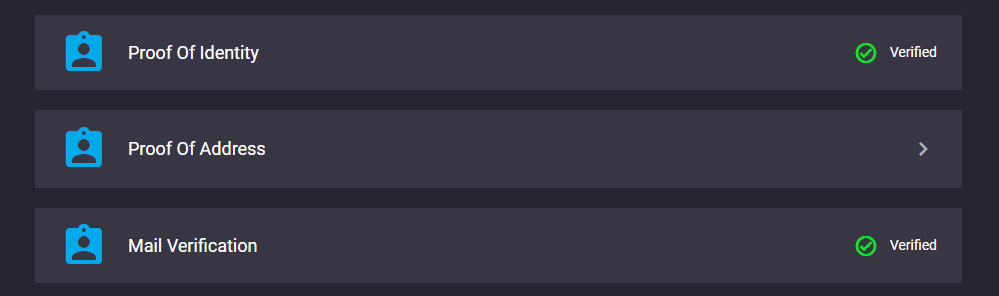
Debit/Credit card verification on Mystake
After completing verification on MyStake, you can make a withdrawal request. However, there is one step left for those who are using Cards to make deposits / withdrawals. KYC department will request card verification and will contact you as to how to verify your cards.
If it’s a physical card, the process is very easy. You will just need back and front pictures while hiding the middle numbers and csv/cvv. If there is no name on card or you use a virtual card, you have to provide a card statement. (bank statement of the card where your name and card number will be visible) It’s very easy to get such a document from your payment provider by making a manual request.
In rare cases banks don’t provide such information. If this happens to you, you can contact our KYC department – [email protected] and send them the bank statement which contains payments with the card you want to verify. Add the text with the document, describing your situation, which will make the process faster as there will not be additional questions.
Another payment method Apple Pay. To put it simply, it is Masked Card Number (not the real one). If you are using Apple Pay, you just need to show the screenshot from the Apple pay where requested card is visible.
How to Withdraw Money from MyStake?
There are several withdrawal methods available on MyStake. Withdrawal methods may vary according to player’s location. We have bank transfer-SEPA, SWIFT, Interac, Skrill, Neteller, Ecopayz, PIX and Crypto payments.
As long as you’ve chosen your withdrawal method, the procedure is really simple:
· Step 1: Log in to your account
· Step 2: Go to your Profile > Withdraw
· Step 3: Choose a withdrawal method
· Step 4: Submit your destination address
· Step 5: Click Withdraw and wait for an approval!
The fastest and the most stable withdrawal method is Crypto, which doesn’t require additional verifications.
Withdrawal Deadlines on MyStake: How Long Does it take to Withdraw?
According to MyStake’s Terms and Conditions, company can keep your withdrawal on hold for maximum of 3 working days. This time is required to review your account and accept the withdrawal if your account is verified. After withdrawal is accepted it takes some additional time to arrive. Crypto payments arrive within 5-10 minutes, while bank transfers might take up to few days.
VIP members of MyStake and NFT owners are privileged, thus their withdrawals are always on top of the list!
Learn more about how to become VIP on MyStake
Withdrawal Limits on MyStake
According to MyStake’s Terms and Conditions, maximum withdrawal amount is 7,500 EUR / USD per week and 15,000 EUR / USD per month. MyStake NFT owners and VIP users can have increased withdrawal limits.